
New Content
-
December On Demand Webinar (11/25): Put the Happy Back in Your Holidays
-
New Airtable view for Standard Challenge Templates - with Downloadable PDFs for the following standard challenge types:
-
Basic
-
staged
-
Destination
-
Spotlight
-
Personal
-
Refreshed Content
-
Existing Live Journeys - changes to content channel/topic - Week of Dec 2.
-
How Wonder and Awe Can Change Your Life
-
Current Topic/Channel: Managing Stress/Reducing stress
-
Updated Topic/Channel: Mental Health & Wellbeing/Emotional Balance
-
-
Empowering Self-Care for Caregivers
-
Current Topic/Channel: Family Wellbeing/Caregiving
-
Updated Topic/Channel: Managing Stress/Reducing stress
-
-
Finding Joy & Purpose at Work
-
Current Topic/Channel: Managing Stress/Reducing stress
-
Updated Topic/Channel: Purpose & Belonging/Contributing to my community
-
-
Creating a Purposeful Life
-
Current Topic/Channel: Mental Health & Wellbeing/Emotional balance
-
Updated Topic/Channel: Purpose & Belonging/Spirituality
-
-
Guide to Exploring Spirituality
-
Current Topic/Channel: Mental Health & Wellbeing/Emotional balance
-
Updated Topic/Channel: Purpose & Belonging/Spirituality
-
-
Caring for an Aging Parent- And Yourself
-
Current Topic/Channel: Mental Health & Wellbeing/Emotional balance
-
Updated Topic/Channel: Family Wellbeing/Caregiving
-
-
Sleep for Parents
-
Current Topic/Channel: Sleeping Well/Sleeping well
-
Updated Topic/Channel: Family Wellbeing/Parenting
-
-
Activation/Campaign Studop Updates
-
Acumen
-
Not to play calls outside set policy (Timezone issue improvement)
-
Programing logic was implemented to take timezone into account when calls go out
-
-
Zombie call status - creation of table for collecting data longer than 5min
-
The zombie call data will be stored and accessible through the dedicated database table
-
-
Campaign Studio:
-
Triggered Extracts > Enable option to end a campaign that has started
-
“End Early” should change the End Date of the campaign and set it to Yesterday compared to the day of ending the campaign, which would allow the campaign to be included in Reporting and can be billed accordingly.
-
-
Buyer portal - Activity API > Consumer Actions tab
-
Each API Key associated with the Buyer should be presented in the table on this page. The table should contain the following columns:
-
API Key
-
Type
-
SubType
-
Action (View List button)

-
-
-
CS > Global vs channel opt-out configuration options
-
This configuration property will be added to edit buyer page in admin portal to allow toggling of any opt outs to occur globally vs at channel level
-
The default selection will be “channel level”.
-
The “Do Not Solicit Preferences” section will need to be created between “Social Ads” and “Products & Services”
-
-
-
Audience/Segment Limit > Supporting messages
-
When an Audience/Segment limit is defined, the Presence of contact information will contain a tooltip over the Audience/Segment count with the value of the limit, and a message below indicating the type of the limit.
-
-
Reposition AB Button
-
Advanced mode toggle button is moved to a more convenient place in the same corner.
-
Internal (Admin) button “Download Audience Sample” in Basic mode is moved below the “Save template” button in order not to be seen when internal user demonstrates something to clients, takes screenshots or records videos of the UI.

-
-
HPA
-
New checkbox for hiding Subscriber ID through Gen Admin
.png?width=676&height=483&name=hideSubscriberID%20(1).png)
-
Dental and Vision Plan Code Filters in Audiences
-
From Audiences, select “DentalEnrollment” or “VisionEnrollment” from available filter categories. Select Plan Code from dropdown.
-
Challenges
-
Holistic Challenge Template Rules Correction for non-English Languages
-
The items being changed within Rules:
-
“You can get 10 tokens maximum for the day – 5 for achieving your personal goal, and 5 more for every 2,000 steps (up to 10,000 steps).” It should be “1 more for every 2000 steps (up to 10,000 steps)”
-
A missing space: “full team of 5to”
-
-
-
Holistic Challenges Dashboard
-
Available through the Admin Portal in the Reporting & Analytics section. Clients will click on the name to display the dashboard and will then be provided with metrics relevant to the Holistic Challenges.

-
-
Client Admin - Company Step Challenge Rewards Toggle
-
If a Client Admin user has one of the below roles, they will be able to turn on basic challenge rewards for their challenges. This excludes placement and threshold rewards related to Total Steps or Average Steps.
-
Roles:
-
Root Admin
-
SponsorAdministrator
-
SponsorSuperAdministrator
-
Super Admin
-
ClientSupportAgent
-
-

-
GenAdmin Changes:
-
‘Default Landing Page’ for sponsor configuration will be removed
-
VP Go Challenge emails label updates
-
-
Minor challenge-related color updates on mobile
-
Fresh look for the modal that opens when clicking on other members for Featured Step and Holistic Challenge
-
-
Spotlight challenge:
-
Cards will have slightly different background color instead of teal

-
In chat, selected reactions will have light gray background.

-
-
Company Challenge & Holistic Challenge member friend modals will have a fresher UI:

Mobile Update
-
Update to maintenance page on mobile apps
-

Rebranding:
-
MS Teams App Pending Microsoft Approval
-
We are only submitting the app listing for approval to be changed to Personify Health name, logo, etc. The UI within the Teams App itself will remain Virgin Pulse branded until after we receive confirmation from Microsoft that this is approved, at which point we’ll begin the process of turning on the rebranded Personify Health colors within the Teams App.
-
See Wellbeing Client Impact Guide for full explanation and timeline.
-
-
-
6 New Videos on Media Library
-
Pelvic Floor: Training Your Bladder
-
Pelvic Floor: Strengthening
-
Pelvic Floor: The Basics
-
Pelvic Floor: Relaxation
-
Protect Your Eyes with These Tips
-
2-Minute Energizing Breathwork Exercise
-
-
Premium On-Demand Webinar (11/25)
-
December: Put the Happy Back in Your Holidays
-
Personify Health Informatics
-
Stop Loss Report - located within Financial Reports section, with no changes to its access or functionality compared to existing reports
-
Driven by the need to support legacy Health Comp clients and ensure seamless continuity as they interact with the PH Informatics platform
-
Releasing to PROD for internal groups to review and test - the visibility of the report is controlled by the access role (see How Does It Work section for details).
-
Challenges Update
-
Minor changes to web personal step, personal healthy habit, and promoted healthy habit challenge header.
-
Instead of the static purple-ish background:
-

-
-
The header will be much cleaner, like:
-
 and
and 
-
Holistic Challenge Template Rules Correction for English Languages
-
Holistic Challenge template will have the US and UK English rules updated in 243 to correct these. All other languages will be adjusted in 244 if not earlier.
-
The items being changed within Rules:
-
“You can get 10 tokens maximum for the day – 5 for achieving your personal goal, and 5 more for every 2,000 steps (up to 10,000 steps).” It should be “1 more for every 2000 steps (up to 10,000 steps)”
-
A missing space: “full team of 5to”
-
-
Rebranding
-
MSTR Dashboard Reports Rebranding
-
Reports function exactly the same as before, we just updated color patterns within the graphs and on certain buttons to match the new color palate.
-

Acumen-
To acknowledge new TCPA changes we are adding an ability in Acumen for SMS and IVR opt-out to work together.
Campaign Studio
-
Additional CTS events as Audience Builder Criteria
-
In Audience Builder, when creating an audience you will find additional events under Campaign/Actions, based on certain actions (events) users performed in previous campaigns.
-
-
AB Maps - Export Counts Breakdown per Person Type
-
Users will see 2 buttons in Maps tab, above the actual map: 1. “Export Zip Code Counts” and 2. “Export County Counts“. By clicking on any of these buttons, a CSV file will be generated with the breakdown of counts for every Zip Code/ County, per Person Type (Patients, Friends & Family, Prospects)
-
-
Audience/Segment Limit > Supporting messages
-
When an Audience/Segment limit is defined, the Presence of contact information will contain a tooltip over the Audience/Segment count with the value of the limit, and a message below indicating the type of the limit.
-
Card Stack
-
Daily Tip Cards Titles - Expanded Character Counts (Client Admin / Gen Admin)
-
Can enter up to 50 (base) or 100 characters (TRL)
-
-
Updating Custom Daily Tip Card Display Logic
-
Fixing Client-reported bugs on custom daily cards.
-
If a custom daily tip card in client admin is associated to multiple topics, we now enforce showing those custom cards for members only if at least one of the configured topics matches the individual member’s interest selections.
-
On member UI, we will now display the first topic that aligns to a member’s interest as the “topic” within the daily tip card.
-
This addresses member confusion when a card with multiple topics sometimes showed a topic within the card that the member had not selected as an interest.
-
-
In addition, now in Client Admin, when assigning multiple topics to a card, we will fix the bug that did not show all assigned topics after saving the card.
-
HPA
-
Updating validation rule ‘TPAMemberIDTPAGroupIdDateOfBirth’ to include FirstName
Login/Enrollment
-
Show a banner message on login.personifyhealth.com
-
A banner message that indicates rebranding to Personify Health will be shown on our new login page (login.personifyhealth.com).
-
Banner should remain static on the email/username and password entry screens until January 31st, 2025
-

-
View a published global Pillar’s child Topics in Gen Admin
-
View all published global Topics in Gen Admin
-
In Gen Admin, go to “Platform Content” > “Content Taxonomy”
-
Either select a specific Pillar from “Pillars” landing page and see published child topics within the selected pillar, or go to the “Topics” landing page to see a list of all published topics.
-
-
Health Benefits for Fortune 500, Global, and Mid-Sized Organizations
Learn why we are a good match for you and your people

Why Virgin Pulse and HealthComp Make a Good Match for Your Organization

Engaging Hard-to-Reach Populations
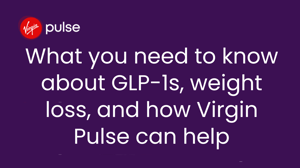
Driving Critical Behavior Change for Obesity, Hypertension, and Diabetes
Request a demo or more info
Where to find us
Conference Board West
March 18-20
San Diego, CA
Health Evolution Summit
April 3-5
Laguna Beach, CA
Thrive Summit
April 9-11
Atlanta, GA
Conference Board East
April 15-17
New York City, NY
 |
|
©2026 Personify Health