
New Content
Personify Health Informatics: Stop Loss Report
-
What is it?
Ability to run Stop Loss report for prior and current contract period.
Release applies to which applications & products?
Non-platform HPA/TPA Services
How does it work?
Stop Loss Admin users will have the ability to run the report for prior contract period in addition to the current period.
Why has this been prioritized?
This is a requirement for Stop Loss reporting functionality.
Availability – is this releasing by end of Sprint?
Yes
Personify Health Informatics: Adding Gaps in Care to Patient Summary
What is it?
Adding Gaps in Care to Patient Summary section of Health Notes
Release applies to which applications & products?
Non-platform HPA/TPA Services
How does it work?
Admin users of PH Informatics HealthNotes, Clinician Summary > Patient Summary will see Gaps in Care as a choice to export to excel or PDF.
Why has this been prioritized?
This is a requirement for reporting.
Availability – is this releasing by end of Sprint?
Yes

[WEB] Error States for Homepage
What is it?
We are implementing errors states, so that users can be informed when the homepage encounters an error and can understand the issue and take appropriate next steps.
Release applies to which applications & products?
Digital Platform
How does it work?
When an error occurs on the homepage, users will see tailored messages based on the type of error
- 404 Error
- Maintenance Error
- Homepage Configuration Error
These error states are presented in a clean modal overlay, using Groove components to ensure a consistent and accessible design.

Why has this been prioritized?
Implementing error states ensure users receive clear feedback during service interruptions. These updates enhance transparency and reduce frustration.
Availability – is this releasing by end of Sprint?
Yes
[WEB] My Actions Pop Up navigation
What is it?
The Personalized Action List currently displays on the homepage as a module. The Personalized Action List has a ‘My Actions’ link that displays a modal and is the only accessible entry point on the platform to this information. The My Actions modal will be easier for members to navigate to if it were placed in the navigation so that there is more than one entry point on the platform.
Release applies to which applications & products?
Digital Platform
How does it work?
The "My Actions" entry point is added to the navigation bar under the "Home" menu on both Wellbeing-focused and Health Plan-focused navigation layouts. When a user clicks on "My Actions" from the navigation bar, the Personalized Action List (PAL) modal is displayed directly, providing quick access to actionable tasks.
Why has this been prioritized?
Integrating the "My Actions" entry point into the navigation bar enhances user accessibility by providing multiple access points to important features, rather than limiting them to a single module on the homepage.
Availability – is this releasing by end of Sprint?
Yes

[WEB] Display rewards information on Journeys module
What is it?
As a user, I need to see rewards information on the Journeys module so that I understand which activities are rewardable actions that can help me earn rewards.
Release applies to which applications & products?
Digital Platform
How does it work?
The Journeys module will dynamically display rewards information for all rewardable actions, such as "Complete a Journeys Step."
Rewards information needs to display in the Journeys module for the following rewardable actions:
- Complete a Journeys Step
Rewards information should display when a user has or has not yet completed the rewardable action for that interval
- Take a Step has a daily interval
Why has this been prioritized?
This update addresses a critical user need to understand how their actions in the Journeys module contribute to earning rewards. By clearly displaying rewards information for each rewardable action.
Availability – is this releasing by end of Sprint?
Yes

Update label for biometrics question in Health Check
What is it?
A label displaying to help the user in entering a biometric value on Health Check
Release applies to which applications & products?
Digital Platform
How does it work?
For Biometric Health Check survey questions (#45-57):
- If a user wants to change the value in their Biometrics questions, label with the previous measurement date should be automatically removed when the user starts to enter new values.
- If a user starts entering a new value and then deletes the entry, the previous label should be visible, to show the last measurement date, as no new changes were saved.
- When the survey is saved with a manual entry, the new value should be visible, and label hidden.
- Format should be “… June 5, 2024” and account for international formats
Why has this been prioritized?
A bug was reported and to ensure correct and consistent user experience appears across desktop and mobile (iOS and Android).
Availability – is this releasing by end of Sprint?
Yes
Add Max GO to mobile onboarding
What is it?
After having the Max GO device in the Devices & Apps menu, it is needed to add it to onboarding as well so that members can connect their Max GO right after activating the app.
Release applies to which applications & products?
Platform (mobile)
How does it work?
After activating their mobile app and setting up their account, members will get a chance to immediately connect Max GO from the mobile onboarding screen
Why has this been prioritized?
It is expected to have Max GO offered to members in their onboarding, once it is also available in Devices & Apps for consistency.
Availability – is this releasing by end of Sprint?
Yes

Add Health Connect to mobile onboarding
What is it?
After having the Health Connect application in the Devices & Apps menu, it is needed to add it to onboarding as well so that members can connect their Health Connect application right after activating the app.
Release applies to which applications & products?
Platform (mobile)
How does it work?
After activating their mobile app and setting up their account, members will get a chance to immediately connect to Health Connect from the mobile onboarding screen
Why has this been prioritized?
It is expected to have Health Connect offered to members in their onboarding, once it is also available in Devices & Apps for consistency.
Availability – is this releasing by end of Sprint?
Yes

Custom Format page logo dynamic update for sponsors in Client Admin
What is it?
Currently, Root Admins in Client Admin cannot automatically update the page logo on Custom Format Benefit Pages for each sponsor. This release addresses this limitation.
Release applies to which applications & products?
Client Admin
How does it work?
In Client Admin, Root Admins can now switch sponsors.
Upon selecting a sponsor and navigating to "Custom Format" under the "Benefits" menu within "Benefit Page Configuration," they can upload a logo that will specifically reflect the selected sponsor.
Why has this been prioritized?
To enhance the functionality for Root Admins in Client Admin by enabling them to efficiently manage page logos for multiple sponsors.
Availability – is this releasing by end of Sprint?
Yes

Enhanced text formatting for Standard Format benefit Long Description field
What is it?
This release enhances the editing capabilities of the Long Description for Standard Format Benefits within Client Admin by introducing a richer set of text formatting options.
Release applies to which applications & products?
Client Admin
How does it work?
The Long Description editor for Standard Format Benefits in Client Admin now supports the same text formatting options as GenAdmin, including:
- Bulleted & Numbered lists
- Bold & Italic text
- Underlined text
- Text alignment
- Insert/edit link
- Insert/edit image
Why has this been prioritized?
To improve the quality and user experience of Standard Format Benefit pages by allowing Client Admin users to create more engaging and informative benefit descriptions with enhanced formatting.
Availability – is this releasing by end of Sprint?
Yes

16:9 Aspect Ratio Preset for Filestack Image Cropper
What is it?
This release introduces a 16:9 aspect ratio preset to the Filestack image cropper within the image upload functionality in Client Admin and GenAdmin.
Release applies to which applications & products?
Client Admin, GenAdmin
How does it work?
The Filestack image cropper within the image upload functionality in GenAdmin and Client Admin now includes a 16:9 aspect ratio preset.
This allows users to easily crop images to the desired 16:9 dimensions for optimal use as featured images.
Why has this been prioritized?
This initiative aims to enhance the user experience within the My Benefits module
Availability – is this releasing by end of Sprint?
Yes

Audience Builder Maps UI Improvements
What is it?
UI improvement on Map tab in AB
Release applies to which applications & products?
Campaign Studio
How does it work?
These new improvements include:
- Lazy Loading & Preloading of Map Components
- Render Finished Layers Independently
- Non-Blocking Map Rendering
- Loading Indicators & Skeleton UIs
- Caching Strategy
Why has this been prioritized?
This is to address feedback provided by customers regarding MAP responsiveness and in turn improve C-SAT
Availability – is this releasing by end of Sprint?
Yes

Audience Builder Criteria adds IVR CTS Events
What is it?
Adding additional transactional events from Acumen (IVR specific) as AB criteria for audience targeting.
Release applies to which applications & products?
Campaign Studio and Acumen
How does it work?
In Audience Builder, when creating an audience users can use additional IVR events under Campaign/Actions, based on certain actions (events) the end customers have performed in previous campaigns on Acumen.
Why has this been prioritized?
Due to integration of Campaign Studio (including Audience Builder) with Acumen, we are unifying the data from both platforms and will allow targeting the same users that had an interaction previously on any of these platforms.
Availability – is this releasing by end of Sprint?
Yes
Rebranding improvements to Acumen ecosystem
What is it?
Updating the Acumen ecosystem's branding to create a more cohesive look across all apps to align with our Branding policy.
Release applies to which applications & products?
Acumen
How does it work?
Branding updates are applied across the platform, ensuring a consistent look and feel across all pages and features.
Why has this been prioritized?
Resolving the visual inconsistency and improve the user experience by eliminating the unexpected color flash.
Availability – is this releasing by end of Sprint?
Yes

Optimized the queries for the call center page
What is it?
Revisions to improve the queries for the call center page that had discrepancies between production and lower environments.
Release applies to which applications & products?
Acumen
How does it work?
For today's data, the most recent snapshot was selected with the current day index set to 0. For the past 7 and 30 days, both the most recent snapshot and one from 7 days ago were selected, maintaining the same logic.
Why has this been prioritized?
To ensure accurate and consistent query results for program details across all environments.
Availability – is this releasing by end of Sprint?
Yes
Recipient Count Metric
What is it?
The "Recipients Called Count" was replaced by "Recipients Completed Count" to provide accurate tracking of successful outreach.
Release applies to which applications & products?
Acumen
How does it work?
The system now tracks "Recipients Completed Count" instead of "Recipients Called Count" for better metric accuracy.
Why has this been prioritized?
To ensure metrics accurately reflects successful outreach rather than just the number of calls made.
Availability – is this releasing by end of Sprint?
Yes
Enhancing the OD File Details table
What is it?
The OD File Details table is being enhanced to include percentage values for the Accepted and Rejected columns and a redesigned status dropdown.
Release applies to which applications & products?
Acumen
How does it work?
Percentages will be displayed with two decimal places in the Accepted and Rejected columns, and the status dropdown will include Pending, Integrating, Imported, and Rejected options.
Why has this been prioritized?
To improve the clarity and accuracy of data presentation in the OD File Details table.
Availability – is this releasing by end of Sprint?
Yes

Pinning in Program Details & File Details tables
What is it?
Adding functionality to pin the first column in the Program Details and File Details tables so it remains visible while scrolling horizontally.
Release applies to which applications & products?
Acumen
How does it work?
The first column remains fixed in place, while users can scroll the other columns horizontally, making data navigation more efficient.
Why has this been prioritized?
To improve usability by allowing users to easily identify the corresponding Program or File data while working with wide tables.
Availability – is this releasing by end of Sprint?
Yes
Enhancing Rejection Details page
What is it?
Adding dynamic reject categories and reasons as KPIs on the Rejection Details page for better insights. The top six reject categories and their numbers will be displayed as KPIs, grouped by category, alongside the Total Rejections KPI.
Release applies to which applications & products?
Acumen
How does it work?
Reject categories are displayed from left to right, ordered by the number of reject reasons. "Other" is always shown last, and KPIs will only show categories with data, matching the rejections graph and design.
Why has this been prioritized?
To give users a clearer view of data import and acceptance by categorizing and visualizing the top reject reasons for each file.
Availability – is this releasing by end of Sprint?
Yes
Custom Date Range
What is it?
A date range filter allowing users to select dates within the past 30 days.
Release applies to which applications & products?
Acumen
How does it work?
Users can select a date range within the past 30 days. The filter applies to KPIs, tables, and graphs in Call Center, File Ingestion, and Program Overview (for top section) pages. The Program Overview page is renamed and separated by a divider from the Change Log, with the URL slug updated accordingly.
Why has this been prioritized?
To give users the ability to filter data within a customizable date range for more precise analysis.
Availability – is this releasing by end of Sprint?
Yes

Edit Campaign Options for Triggered Extracts
What is it?
Ability for Clients to make edits to triggered campaigns that have not yet started.
Release applies to which applications & products?
Campaign Studio
How does it work?
- Edit Request button is available when the campaign is created and remains within the Action buttons until the campaign starts running.
- Edit Request functionality should allow the user to change the following details:
- Audience Limit per Trigger (if technically feasible)
- Frequency (if technically feasible)
- Launch date
- End date (or Open-ended campaign option)
- Encounter Based Reporting options and Service line
- Same day requested extracts will not have the “Edit Request” option
Why has this been prioritized?
Give Clients the ability to self-serve and allow for changes to extracts as needed without submitting requests to the Account Team.
Availability – is this releasing by end of Sprint?
Yes
Add Seed lists to Audience Extracts & Audience API
What is it?
Giving users the ability to indicate one or more seed lists to include in Audience extracts & Audience API.
Release applies to which applications & products?
Campaign Studio
How does it work?
Audience Section of the Extract needs to have another field to choose seed list.
- This is a searchable dropdown that shows the created seed lists for a specific buyer
- Seed list members would not be included in the cost estimation table.
Why has this been prioritized?
To give users a clear way to add seed lists when requesting these types of campaigns.
Availability – is this releasing by end of Sprint?
Yes

Personify Health rebranding improvements
What is it?
Improve quality and coherence of Acumen apps.
Release applies to which applications & products?
Acumen
How does it work?
Visual improvements will be made and applied.
Why has this been prioritized?
To complete additional (initially out of scope) rebranding work.
Availability – is this releasing by end of Sprint?
TBD


Content – Themes, Trends & General Updates
Personalized Health Platform
New Videos:
- Men's Health: When to Get Your Prostate Checked
- The Truth About Soy and Breast Cancer
- 4 Keys to Meaningful Personal Connections
- Fuel the Connection in Your Romantic Relationship with These Tips
- Cholesterol Mythbusters
-
Manage Your Cholesterol with the Right Nutrition
-
Trainer Tip: How to Run Faster
-
Make It: Easy, Homemade Electrolyte Drink
Health Benefits for Fortune 500, Global, and Mid-Sized Organizations
Learn why we are a good match for you and your people

Why Virgin Pulse and HealthComp Make a Good Match for Your Organization

Engaging Hard-to-Reach Populations
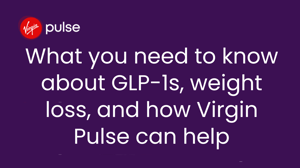
Driving Critical Behavior Change for Obesity, Hypertension, and Diabetes
Request a demo or more info
Where to find us
Conference Board West
March 18-20
San Diego, CA
Health Evolution Summit
April 3-5
Laguna Beach, CA
Thrive Summit
April 9-11
Atlanta, GA
Conference Board East
April 15-17
New York City, NY
 |
|
©2026 Personify Health